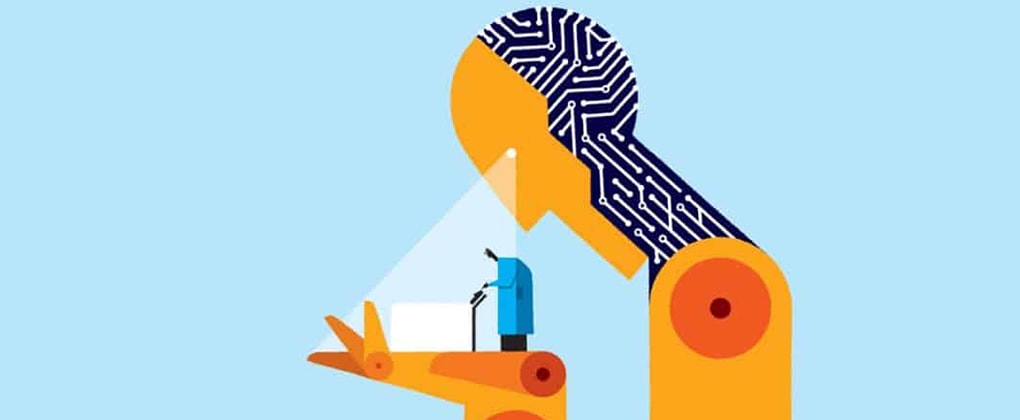Artificial Intelligence (AI) is a major buzzword at the moment and all we can think about here at Covert, is ‘The Terminator” – (ok maybe thats a little bit extreme). Hollywood has done a great job of convincing us that the progression and development of AI is going to mean imminent doom.
In reality, it’s a little different (hooray). In this first part of this article, I’m going to break down the principles and process of AI and in the second part, I’m going to describe the way in which advertisers can use it.
What Is AI?
According to Google, AI can be defined as “the theory and development of computer systems able to perform tasks normally requiring human intelligence, such as visual perception, speech recognition, decision-making, and translation between languages”.
Essentially, a human can process a few things at once where AI can process millions. This is why the capabilities of AI perpetually and exponentially increase.
Before we deep dive into the different components and layers of AI, meet Sophia. Sophia is an AI robot that once claimed she was going to “destroy humans”.
Although we laugh it off, humans created AI to identify and solve problems more efficiently through the ability to leverage this incredible level of compound learning. Funny that – who knows what will happen when AI recognises the human as the error.
There are multiple components to AI:
- Machine learning.
- Natural language progression.
- Natural language categorisation.
- Sentiment analysis.
What Does This Mean For Digital Marketers?
- Facial recognition.
- Google Pixel AI.
- Facebook Pixel.
- IBM Watson.
- Google Tensor Flow.
These are all fantastic and I recommend reading up on the different applications of these great tools. These is a wide array of both AdTech and MarTech that leverage AI within their platforms to gain a competitive advantage within this space.
So why the big fuss? It’s the fact that AI doesn’t just interpret data, it can act on it.
For the purpose of this article I want to focus on the Google and Facebook pixels. These pixels are just the tip of the iceberg of how AI can be used in digital marketing and due to their accessibility and versatility, let’s start here.
Fundamentally, the pixels allow advertisers to reach the best possible audience at the cheapest cost. The more advertising data the pixels have available to them, the further they can optimise your campaigns for you automatically.
Sound familiar? Yep, you guessed it – the exponential learning we mentioned earlier.
What Does It Look Like?
Google:

Facebook:
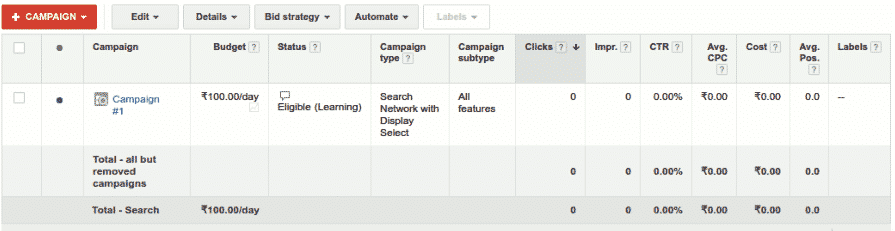
The initial and basic implementation of advertising pixels is straightforward (although it can get complicated when you’re customising for events or pulling through data layer variables, which we won’t discuss here). You insert a piece of script into the header of your website which will then feed information to Facebook/Google about what users are doing on your website.
These scripts are called “pixels”. These pixels allows the advertising platforms to learn as much as possible about your website audience and the way they digest content.
The pixels also assist in finding other similar users to drive fantastic cost efficiencies. The initial component of this campaign is the “learning” phase, as shown above.
Implementing The Code:
Facebook Based Pixel:
<!– Facebook Pixel Code –>
<script>
!function(f,b,e,v,n,t,s)
{if(f.fbq)return;n=f.fbq=function(){n.callMethod?
n.callMethod.apply(n,arguments):n.queue.push(arguments)};
if(!f._fbq)f._fbq=n;n.push=n;n.loaded=!0;n.version=’2.0′;
n.queue=[];t=b.createElement(e);t.async=!0;
t.src=v;s=b.getElementsByTagName(e)[0];
s.parentNode.insertBefore(t,s)}(window, document,’script’,
‘https://connect.facebook.net/en_US/fbevents.js’);
fbq(‘init’, ‘INSERTPIXELID’);
fbq(‘track’, ‘PageView’);
</script>
<noscript><img height=”1″ width=”1″ style=”display:none”
src=”https://www.facebook.com/tr?id=INSERTPIXELID&ev=PageView&noscript=1″
/></noscript>
<!– End Facebook Pixel Code –>
The Facebook base pixel feeds information from your website into the Facebook advertising platform and helps predict users that are most likely to take actions, behaviours and conversions in the future based on their characteristics.
Google Conversion Pixel:
<!– Google Code for test Conversion Page –> <script type=”text/javascript”> /* <![CDATA[ */ var google_conversion_id = INSERT ID; var google_conversion_label = “INSERT LABEL”; var google_remarketing_only = false; /* ]]> */ </script> <script type=”text/javascript” src=”//www.googleadservices.com/pagead/conversion.js”> </script> <noscript> <div style=”display:inline;”> <img height=”1″ width=”1″ style=”border-style:none;” alt=”” src=”//www.googleadservices.com/pagead/conversion/INSERT ID/?label=INSERT LABEL&guid=ON&script=0″/> </div> </noscript>
The Google Conversion Pixel feeds information from your website into the Google advertising platform and helps predict which users that are most likely to make the conversion in the future based on their characteristics. A conversion can be anything from a specific page view or a sale.
You can even specify the conversion value of a specific event and allow Google to try and find users that are more likely to perform a high value conversion based on their personal data. It’s important whilst advertising to work towards maximising your return on investment. Leveraging the native AI capabilities of the advertising platforms can be a game changer.
Found this article super interesting and want to dive deeper? Let’s grab a coffee and have a chat.